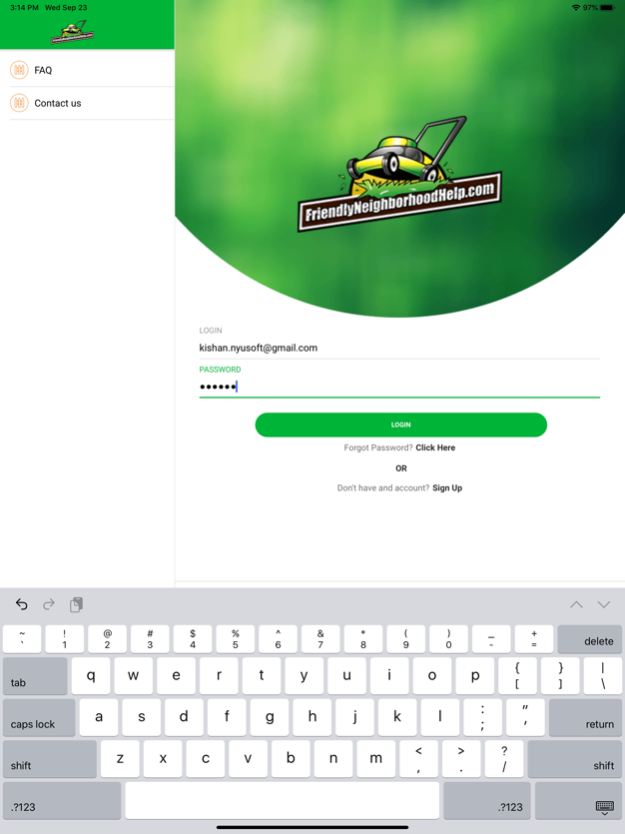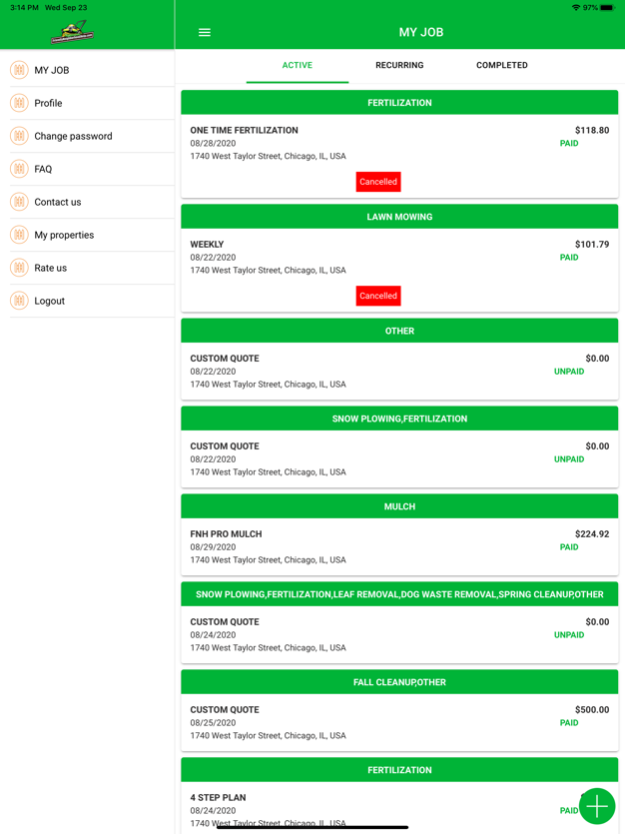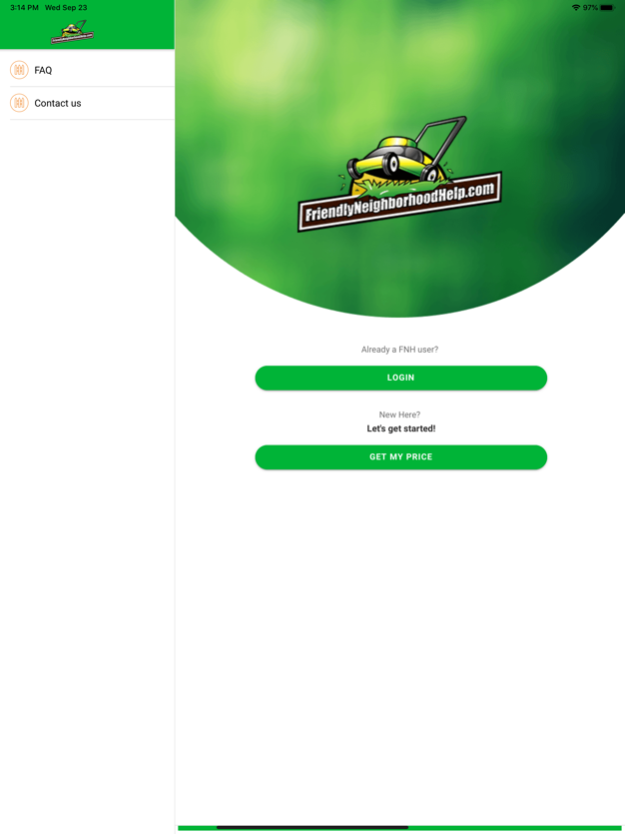FNH Pros 1.6
Continue to app
Free Version
Publisher Description
Friendly Neighborhood Help Offers the most unique lawn mowing experience in the area. We allow our customers to visit our website and instantly book an appointment online. This unique service has made us the top mowing company in Ohio areas.
Friendly Neighborhood Help offers home services with the ability to receive instant prices through our app or website.
We have been servicing the Cleveland/ Akron, Ohio area since 2007 .
Unlike some home service apps that hire local push mowers , we only send out our professional team that has gone through extensive training . Our uniformed FNH Pro team are ready to handle any residential or commercial job.
24/7 customer support
Here is how it works:
1. Enter some information on the job through our app or website .
2. You will then receive an instant price in which you can place an order .
3. Schedule a date and let us handle the rest .
Our simple automated process allows you to order lawn , snow , and home services with just a few clicks.
On Demand Home services include :
- Lawn Mowing
- Landscaping
- Snow Plowing
- Leaf Removal
- Spring and Fall Cleanups
- Mulching
- Aeration & Overseeding
- Fertilization
- Dethatching
- Trimming and Pruning
- Gutter Cleaning
- Weeding
- Painting
- Power Washing
- Hauling service
- And much more ...
Mar 27, 2021
Version 1.6
minor changes..remove three service ..
About FNH Pros
FNH Pros is a free app for iOS published in the Food & Drink list of apps, part of Home & Hobby.
The company that develops FNH Pros is Jeremy Jefferson. The latest version released by its developer is 1.6.
To install FNH Pros on your iOS device, just click the green Continue To App button above to start the installation process. The app is listed on our website since 2021-03-27 and was downloaded 0 times. We have already checked if the download link is safe, however for your own protection we recommend that you scan the downloaded app with your antivirus. Your antivirus may detect the FNH Pros as malware if the download link is broken.
How to install FNH Pros on your iOS device:
- Click on the Continue To App button on our website. This will redirect you to the App Store.
- Once the FNH Pros is shown in the iTunes listing of your iOS device, you can start its download and installation. Tap on the GET button to the right of the app to start downloading it.
- If you are not logged-in the iOS appstore app, you'll be prompted for your your Apple ID and/or password.
- After FNH Pros is downloaded, you'll see an INSTALL button to the right. Tap on it to start the actual installation of the iOS app.
- Once installation is finished you can tap on the OPEN button to start it. Its icon will also be added to your device home screen.